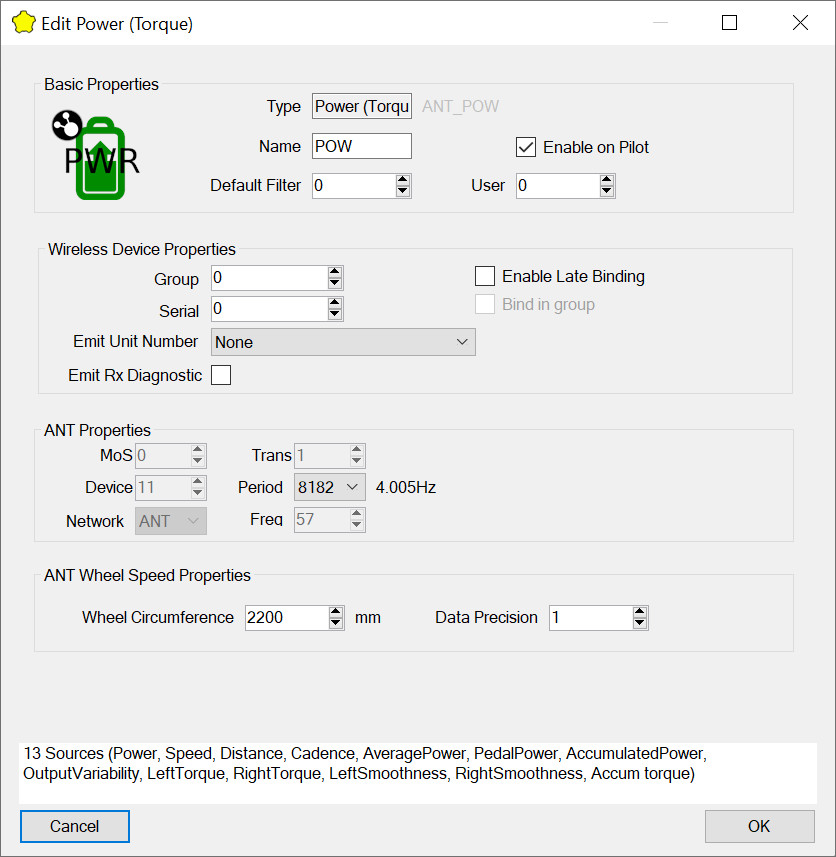 Highlight an item and click "edit" or double-click the item to bring up the editing window for that item. The editing window is different for each type of module but groups items into a hierarchy, so, for example, all ANT profile items will have common ANT properties grouped together. You can learn about each module in the Configuration Modules pages.
Highlight an item and click "edit" or double-click the item to bring up the editing window for that item. The editing window is different for each type of module but groups items into a hierarchy, so, for example, all ANT profile items will have common ANT properties grouped together. You can learn about each module in the Configuration Modules pages.
Hovering over individual settings brings up some help text at the bottom of the window. Most controls will also display a help balloon too.
The streams that a config item will emit or sink appear at the bottom of the screen; often these will change according to what options are selected.
Clicking Cancel will roll-back all changes, OK will commit them.
Where it is possible, feedback will be given for out-of-range values or obvious nonsensical settings.
