IMPORTANT: there are now so many Bluetooth classic devices in use that if you do not set the MAC address then it is likely that the Pilot will not connect to the sensor you want; worse, it may sometimes connect and sometimes not. This is because the Pilot has no way of telling the type of device it is connecting to until it has made the connection - this means it will statistically be just as likely to connect to a nearby phone rather than your sensor.
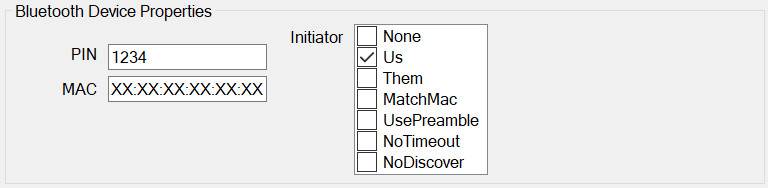
Bluetooth devices share the same basic pattern. All require the fundamental communication details to allow a connection to be made between the Pilot™ device and the Bluetooth peripheral. Options are:
- PIN – specific to the protocol or individual piece of hardware.
- MAC – this is unique to every Bluetooth device and controls which will be accepted. The field can accept the wildcard character “*” or “X” which both represent “don’t care” i.e. if the MAC is set to “XX:XX:XX:XX:XX:01”, pairing will be attempted with any device whose address ends in “01”. It is recommended that full, explicit addresses are used whenever possible to avoid unwanted pairing attempts.
- Initiator – this not normally editable and controls who initiates the Bluetooth pairing/connection. Consider as a reserved feature.
