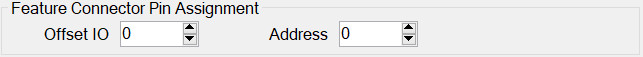
Digital IO pin usage uses the (internal) "Feature Connector". The feature connector is labelled from 'A' to the number of pins available (e.g. the Pilot-CAN has six feature pins so has A to F). These pins are referred to as FeatureA, FeatureB etc or more succinctly IOA, IOB etc. Digital IO is controllable using the "Feature IO" module.
Offset IO - If, for example, you are using the first four pins for other modules (e.g. serial communications) then normally you would have to add four "VOID" entries in this module to ensure that this IO module doesn't try to take command of those (first four pins). This is not too taxing and only inconvenient if it's a few pins but becomes tedious if using yellowcog hardware with tens of IO pins (e.g. you would not want 31 "VOID" entries to use the 32nd pin!). To make everything clearer, just enter the number of pins to ignore before the configured IO streams start to apply. e.g. if Offset IO is "2" you would skip two pins and therefore the first configured stream is the third, IOC.
Address - the "Feature IO" module has been expanded by allowing one-or-more digital IO expanders to be connected. The "Expansion IO" variant of the feature module uses addressable expanders. Use this feature to set which you are addressing. '0' for the first, up to '7' for the eighth.
