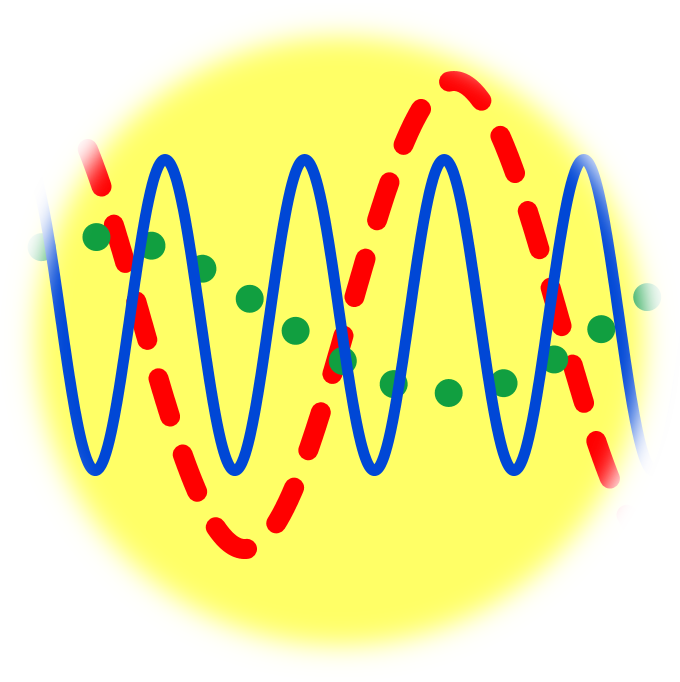
Simple analogue outputs can be achieved with PWM and a first order filter. A single analogue input of up to 12-bit resolution (or 14-bit resolution with oversampling) is part of the standard Pilot-CAN hardware but is not normally wired to the external connector. We have also produced a daughterboard for the Pilot-MUX and Pilot-CAN that can sample at 16-bit resolution with an instrument amplifier front-end. The best yellowcog product (off-the-shelf or custom) depends on the performance required and whether there is a requirement for analogue input(s), output(s) or both.
See Analogue Products or for help: Analogue Input Module (ADC) and Analogue Output Module (DAC).
The analogue output option requires a special version of Pilot hardware fitted with a Digital to Analogue Converter daughter board or the stand-alone Pilot™-OVR. Standard MUX versions do not support analogue; you must have a module labelled as PilotPlus-DAC or Pilot™-OVR to use these features.
Streams
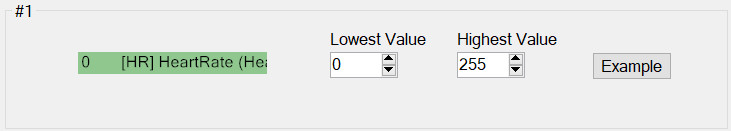
Eight output streams are available from the Pilot-DAC. Each numbered item is configured in the same way and each relates to the numbered output of the Pilot-DAC connector respectively.
There are three main values to be set:
- Update frequency – set in the periodic properties, 18Hz is recommended.
- Filter/stream pair – this must be set to the type of data required for this output.
- Lowest Value – stream values at or below this limit will result in a zero volt output level.
- Highest Value – stream values at or above this limit will result in the maximum voltage output, which by default is 3.3volts.
Stream/Voltage Formulae
The formula for calculating the output voltage for a given stream value is:
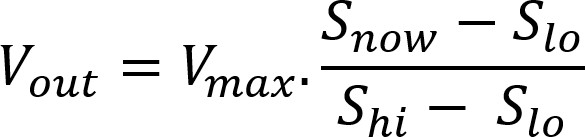
Where:
![]() is the current stream value.
is the current stream value.
![]() is the current output voltage.
is the current output voltage.
![]() is the maximum voltage, which is always 3.3 Volts.
is the maximum voltage, which is always 3.3 Volts.
![]() is the stream’s Lowest Value
is the stream’s Lowest Value
![]() is the stream’s Highest Value.
is the stream’s Highest Value.
To assist with calculating the expected output voltage, you can click the "example" button so see what would be output for various stream values.
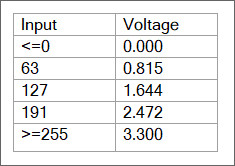
For reference, the formula for calculating the stream’s value from a measured voltage is:
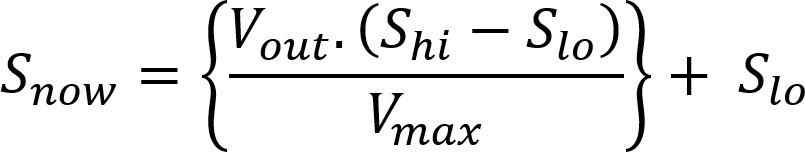
Technical note
The update frequency controls how often the DAC’s eight channels are updated. Setting too low a value may mean that brief transients in the stream data are lost (although this is the case with any fast moving signal). Setting a too high value may mean that the DAC updates its output faster than the incoming data. Since data comes in discrete packets from most devices then this has the effect of producing bursts of varying data with stead-state periods in between. i.e. you will not get a smooth analogue signal but a signal that has steps in it. This is the only way it can operate in real-time without a time-lag delay. For a smooth curve, some sort of filter would be required.
